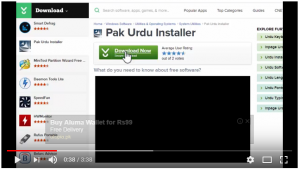PayPal Introduction
An American Based company was founded on 1998 and actually grown faster than the other company in history terms of the both customer and patron base as the revenue dealing. Basically the company is formed to settle the needs of transferring funds, exchange the funds, make payments, purchase things and use the needs to get complete as best we can.
At the starting company is developed as security app for handheld devices and was also optimistic about the future success of transferring the fund. After the few years of its working there was established new science of acquiring fraud and with the privately held and then start up company and get the invoices to get the proof of dealings and transactions evidences.
Detail of PayPal Services
For the thousands of the people in the world are using services of PayPal and it is depending upon the business opening and capital of the business to move with is based on PayPal.
Increasing the Sale Value
Actually delaying of payments and recites will affect the business and if the things are same with the transactions then could also harm the profit. Using PayPal we can quickly arrange the invoices to move further for our transactions and will complete our transaction on the right time.
Funds Security
Working abroad and having some payments and recites abroad actually hard tasks to transfer the money but the PayPal will make us able to complete all the dealings quickly and safely to move and transfer our funds.
How to Verify Paypal in Pakistan
Follow some useful tips and tricks to active Paypal account in Pakistan. Carefully follow the instructions and guidelines to operate your own Paypal account in Pakistan to send and receive direct payments across the world. .
- Paypal account with USA address is required (Use authentic source “such as” to get a legit USA address
- Payoneer Prepaid Debit MasterCard® Card is needed to apply for authentic Paypal account. Payoneer card will be shipped within 25 days on your home address after applying it.

Many freelancers have ideas about online payments and are familiar with Payoneer card. If some has already Payoneer card then less efforts are required for further processing. Payoneer card provides strong assistance and support to apply for verified Paypal account.
- Apply for the US Payment Service
- Try to access your US Account Information
VBA (Virtual Bank Account) is needed from Payoneer. If some has Payoneer Card and have done atleast three transaction on your Payoneer card then apply for VBA account. (Before applying get some acknowledgement about VBA acount).
Step by step guideline to verify your Paypal account in Pakistan
Follow the instructions to verify your own Paypal account in Pakistan and solve your payment problems instantly.
- Login to your Paypal account
- Active your “My Account” tab, if its not then make sure it and click on it
- Go on “My Account Overview” and click to “Unverified” besides staus
- Enter Payoneer Card number, (3 digit card code)
- Enter Billing Address (Follow the guidelines showing on the screen)
- Confirm your complete action.
How to Get PayPal
People actually concern with the online funds transfer and want to get money as sitting home then PayPal could be one of the best choices for them. We may have lots of choices and options but PayPal is the only reliable choice to move with but rarely as the PayPal services in Pakistan. Here are available options we can identify how to use and where we can use the services of PayPal.
Option 1,
Currently PayPal is actually not serving in Pakistan but on the other term you can login with the registration method and can verify account and go to the PayPal site. People can also have fake address from the sites or from any blogs in Pakistan and also instead of other developed countries. As you will have the account access but on the time of transfer or withdrawal conditions of PayPal may apply and due to strict verification you will not be able to get the money from it. If you have a payoneer accounts and will get connect with the PayPal then could possible for you to get money. So then you can also use the free debit card from payoneer and can have your amount of funds you need.
Option 2,
As giving options to get verify the PayPal account in Pakistan so charges will apply on that condition. On the time if it is required own personal PayPal account to use for the transfer of money and funds then shopping and payment of shopping gifts will apply to your account. If you want to create the account you can create easily but withdrawal could not be possible but buying is allowed.
Can We Connect A PayPal Account With A Bank In Pakistan?
Not really people of the Pakistan cannot use the services of PayPal and now it is also not possible at any moment. It is fact behind Pakistan is absolutely not supported by the PayPal. There are few efforts from the administration of Pakistan so that we can use the services of PayPal in Pakistan.
Option 1,
On the other hand if we want to use we can hire the services and contact with a person who can manage our transfer and withdrawal from other country towards Pakistan.
Option 2,
As attaching the options of other banks we can also use the attachment of person bank accounts but we need to transfer from the other country. We can have the services by attaching the payoneer option with our paypal account and can get funds easily.
How To Send Invoice Through Paypal
There are lots of people do not know how to send invoice because it is not easy as they think so only use our tips to create invoice in paypal.
1 – Open your paypal and click on invoice or create option.
2 – Type your client paypal in (bill to) option.
3 – You will some option in such as Quantity, Price, Amount and description.
4 – You have to complete all detail and you will see the invoice sample follow
Invoice Template
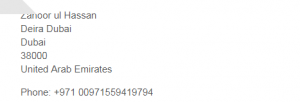
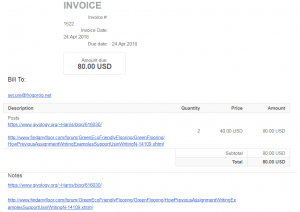
How to Create PayPal Invoice Link
- Most of the time transfer of the funds is not important but the invoice process is essential. If you want to use the PayPal and want to make the invoices then you will have pure information available right now here.
- Move to billing pro and follow go to design and have new template and then move to edit template in PayPal account.
- Using as starting point pick the template you have been using it.
- On the left side menu area you want to put the details and notice area will be highlighted right over there and drop strip follow.
- With the text box into the strip you can resize the box to complete the information box.
- After that in PayPal people can have a link of payment and then copy and paste complete link into the text area and show the details all about.
- Format as how we would like and save the invoice pattern.
How do we create an invoice with business app?
Business app actually makes editing, creating and making invoices very easily. If you want to create the new invoice then tap on the Create New Invoice will be available on the Home screen or on the invoicing screen available. May also have + on the screen of the invoice on your account.
Can enter all the important transaction information and details like as to whom the invoice is going with the date and on the time it is actually due to requirement or need. Customizing any terms and conditions, giving note to the customers and clients, leaving the memo as own and snaps as well with the PayPal.
Options are available to move the invoices to the different customers and multiple customers available with PayPal to tap more in your account. You can tap on the copy to duplicate the invoice and then edit the customer information and details on it as well as the other details.
Main part of the invoice making process people can include to the app with the different items and can also sell the things, services given into the account and have multiple tax rates.
How We Should Create And Send An Invoice?
As in lots of other accounts and funds transfer services providers we may have charges and fees but in PayPal we absolutely not have charges but absolutely free. We also have no setup and the cancellation or the monthly fees and you can have the demos on the different sites. So as that it is not required to do things as tapping on “Create the Invoice” and important to send the invoice to another country in all around the world.
How to Create A UK PayPal Sandbox Business Account?
Follow the instructions below to get the idea how we can get UK PayPal Sandbox Account for business.
Tap on “Dashboard”,
Find “Accounts” below the Sandbox.
Tap on option “Create Account”.
Get Options to select Country “United Kingdom”.
From the options get Account Type as “Business”.
Complete further boxes of information if there is any.
Final Clink click on the “Create Account”.
How to Create Verified Business Account in PayPal Sandbox
For testing the Sandbox account we can have it as verified and may as unverified just to make new verified account. We can also set “Bank Verified Account” to yes on the creation of text account as page in the PayPal development area.
How We Can Avoid Message “Fax Outstanding Documentation” On Creating Sandbox Business Accounts?
If you get the returned options and message the fax outstanding documentation types errors and messages then you can set up the sandbox business account if you need. Reason is that main setting up of an account as the Sandbox needs the specific distinct SSN and involving as the non distinct can also trigger the text you have. Enter the specified nine digit number start with the triple one and let remain as the same could be as 111,111,111. Follow the instruction and click on Money Market fund will be link at the bottom of the page you have.
How to Remove PayPal From Samsung Pay?
It is very simple and we can easily remove from the Samsung pay and from the app also. Need to follow the setting icon and then click on the Samsung pay. For that sake you need to get the settings icon visual and then click on the tag shown Samsung Pay and need to select the option disconnect from Samsung pay. As the Samsung pay app on the PayPal card and then the bottom of the details available on the screen and then select remove the card easily.
Note – It is very easy to create invoice and send through your paypal to your client.