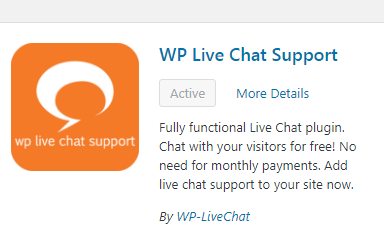
There are lots of way of communication such as facebook has chat system and also other social media such as twitter, gmail but if you have wordpress your own website, you can add chat support system on your site so only follow our tips.
Tips to Install WP Live Chat Support on WordPress Site
1 – First login on your site.
2 – Click on Plugin option and you will see (add new plug) option and click on
In search bar you must type (WP Live Chat Support)
)
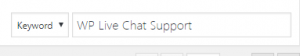
and click on install option.
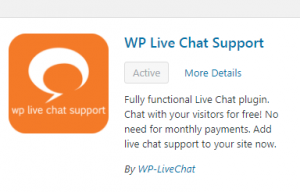
3 – It will be install quick and click on active button now.
4 – When it installed, one Icon will be show on right bottom side so click on it and put your user name and email ID and chat with those people who are visiting your site and want to ask Q from you when they ping you.
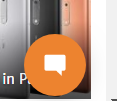
5 – Click on Icon and put your user name and email – you will see chat box
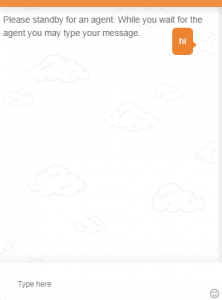
Install WP Support Live System By Video
https://www.youtube.com/watch?v=y3SxLasFOKA
Note – It is very easy to install and so if you not find well after reading my tips, you can talk with on on chat and we will try to help you Insha Allah.

