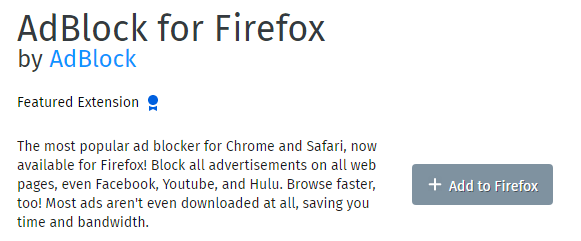
Importance of AdBlock
![]()
It is very useful software which can solve your problem because when you open any website which has ads and open again and again, it gives you lots of problem. In all this problem you want to block ads and use website without ads. We are introducing free adblock software which are used as extension. You can also block ads of youtube with the help of adblock software after install.
Features of Adblock

There are some features you can enjoy for adblock such as,
1 – When you have install, It does not need any type of personal information.
2 – It is the way of making easy white listing.
3 – It always removed youtube ads before watching video.
4 – This software or extension always run in good speed.
5 – You can give the instruction through making list of sites – do not delete these sites or removed sites.
5 – It is very good and effective extensive to block ads on youtube.
How to Install AdBlock
It is very easy to install so follow our tips such as,
1 – Type google.com
2 – Write in search bar, adblock on youtube.
3 – This website will be open – filehippo.com/download_adblock/
4 – You have to click on Download Latest Version see in the image.
Image – install
5 – When you click on it, your installation will be start you will see “Your program is now downloading”
6 – After install, you can use it.
Download AdBlock On Both Google Chrome and Firefox
and
Note – Always download anything for good cause because good things always give you benefits avoid from bad software and also bad websites.

