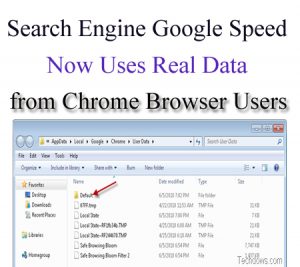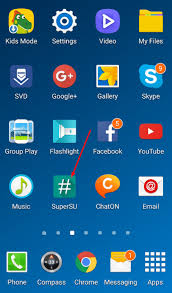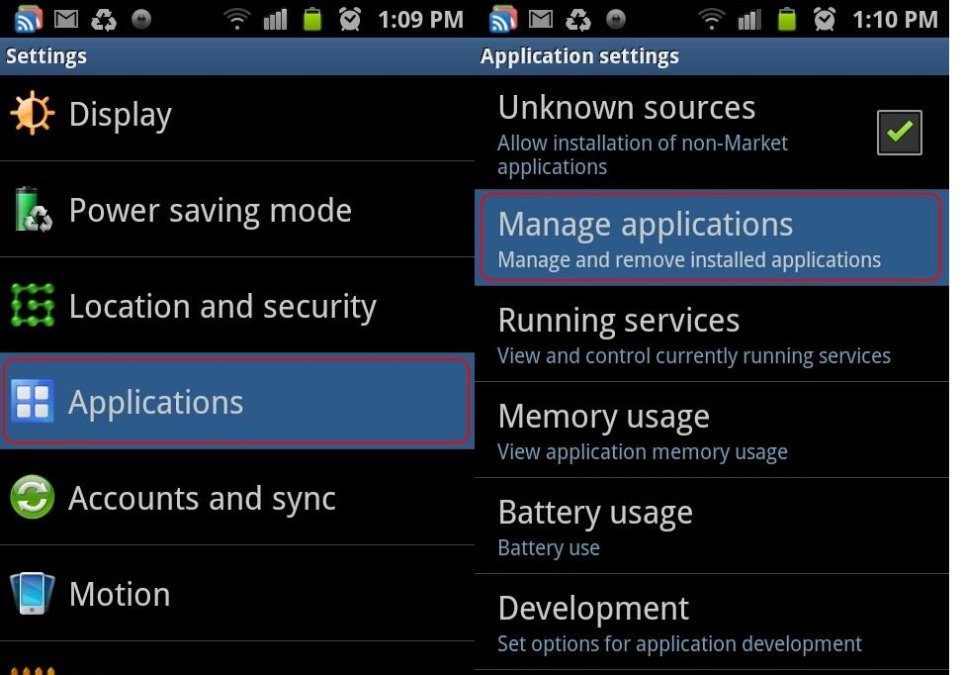
How to Delete Apps on Android
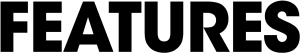
Now here we are going to describe you about the Android technology apps to get removed from your mobile. We are also going to teach you how to delete the apps from your android device. It is very easy to remove factory installed system apps and now you also need to root the devices and then delete them from your computer or laptop.
Tips for Removing Android Smart Phone Apps

With such given instructions and the help apps you will be glad to see the information which is supportive to remove unnecessary android apps from the mobile very easily.
Open up the settings
Tap on the apps
Select with tap an app
Tap to uninstall
Tap ok
Tips for Uninstalling Downloaded Android Apps

We are giving very briefly the all information for you to easily remove your installed android application in your android phone. We will also describe you as how easily and safely you will remove your unnecessary and unwanted android apps as through very simple way. As we all know uninstalling the app is quite different from removing the applications further.
Open your devices setting app
Scroll down and tap on the app
Tap the app you want to delete
Tap Uninstall
Tap OK for confirmation
Tips for Uninstalling System and Carrier Apps

Often it is not very easy to remove or uninstall the apps, from the android apps which are quite different in all the android phone apps. Now we are going to state the tips as how we can remove the apps or uninstall from your mobile. Here we have detailed some particular tips which will help you out.
Root the android device which you are using
Install the Android SDK on your computer
Connect your android device to your computer through USB
Turn on USB Debugging mode on your device
Open ADB on your computer
Display a list of the apps installed on the device
Select the app that you want to uninstall
Uninstall the system app that you want to remove
With such amazing means and ways we are exploring the world as coming closer to our eyes and for the rest of our needs. Now it is not very difficult for us to remove any unwanted thing from our mobile or from our android smart phones. It is fact we all use mobiles and smart phones sometimes it is hard to remove unnecessary apps.