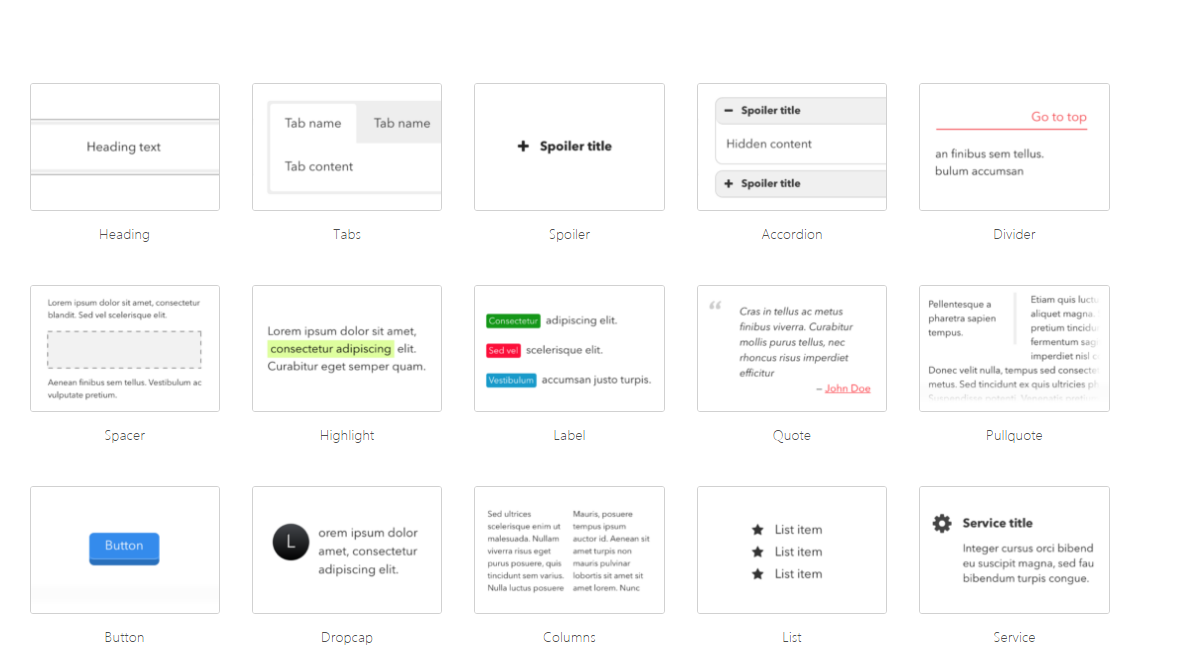
What is Shortcode
How to Use Manually Shortcode Plugin Or How to Create Custom Shortcode in WordPress
It is very easy to use but you must have to know some use of coding but do not worry, we will write easiest tips for you to understand with the help of images.
1 – Click on “add new post” and you will see the install plugin name (Insert shortcode) above of the add content box.
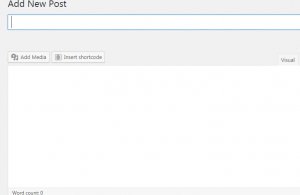
2 – Click on insert shortcode and you will see the box and when you click on any word, you will see the code in your add content.
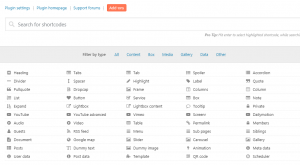
3 – You have to click on plugin homepage and one website will be open and click on shorcode. You will see box with images

4 – You have to click on any box and it will show you clear picture if review such as,
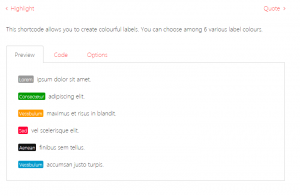
5 – Click on code and all coding will be shown to you,
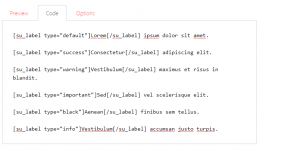
6 – SO put your title and content in line within the coding and publish your post. You will see the effect in your post article.
Shortcode Plugin WordPress Tutorial
If you still do not understand how to use it manually, you can watch the tutorial below,

