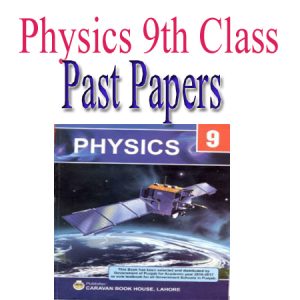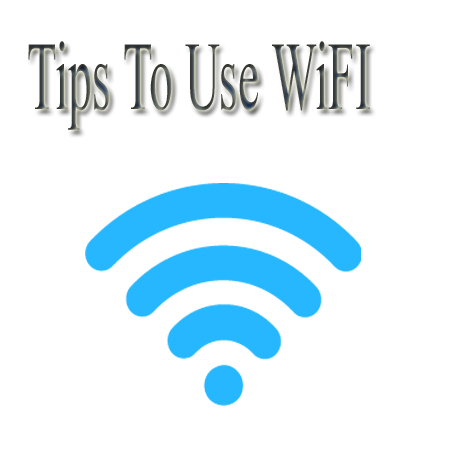
How We Can Use WiFi Direct on Android
Using of the wifi direct to your android is really amazing and there are lots of unique things more have to be disclosing also. Here we have lots of more things to explain and brief with details if we want to use the wifi direct on your android mobile, handset or Smartphone.
Summary For How To Use Wifi Direct Onto Your Android Device
We have to open the android’s settings and then tap on the wifi so then slide the wifi and switching to on position we have so that other thing is required as to tap the three vertical dots icon shown on your android and then select a device to connect with.
Open Up Your Android Apps List
You will have the list of all apps now and then installed on your device you have
Tap On the Setting Icon
After opening the setting then you will find the setting button and tap on the icon will open all the setting
Tap On Wifi Settings
When you tap on setting you will change your wifi settings and then you will got connect to other devices you have
Sliding the Wifi Switch
After wifi setting location you will slide the wifi switch on and off to see the features
Tap On the Three Vertical Dots Icon
So this button will appear as upper right corner of the screen on your android and will also open a drop down menu with it.
Tap on Wifi Direct on the Drop down Menu
This app will scan the surroundings and show you the list all devices around and will be available for a wifi direction connection on your android mobile app
Tap On the Device to Connect
After tapping on the wifi you will be able to have the options as tapping for the connection to make and will also send an invitation to the device you have selected.