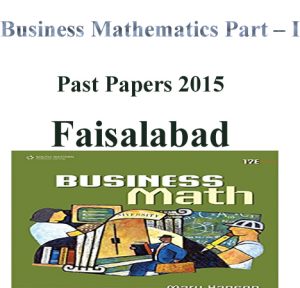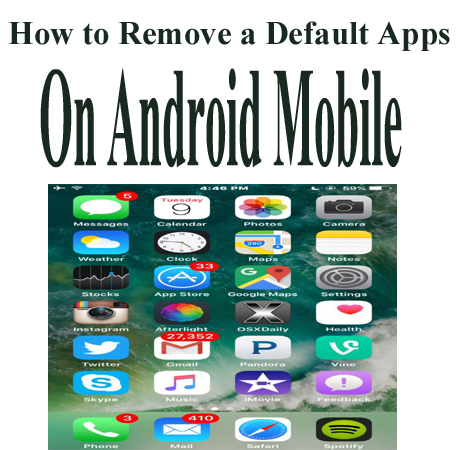

There are lots of reason behind removing default or the core system apps from the android as due to getting slower of the android mobiles, due to various and due to the space issues. It is easy and essential for us to make your android mobile safe then you will get some kind of best steps and easy as well through them you can remove default or core system apps from your android device.

Opening the android settings
If we want to remove default apps from the android mobiles then there is a thing which is related to disable such apps that came preinstalled and not completely remove them. You should open the android setting and you can also try tooting device by unlocking the boot loader from your android mobile.
Tap on app button
After opening the app click on the app button, into various different buttons you will get the option as the application, apps or the application manager etc.
Tap on more option
For the removal of default apps after taping on app button then you should tap on more options button viewed on your android screen.
Tap on show system apps
After tapping on your more options then you will click on show system apps button from your android device.
Scrolling the list
After scrolling the list you will be able to find an app that is related to your wish as you want to disable the default apps from android.
Tap the app
With the scrolling you will tap on the app for disable them and that thing will make you able to remove default app you want to uninstall or remove.
Tap on uninstall updates
If your app has been updated so then it may takes different types of updates before get uninstall. So you have to get disable it before you remove the app.
Tap on force stop
If you app is running it will need to be stopped right before it can be disabled and you will be able to get remove completely.
Tap the disable button
For taking your app completely remove from the android note that you can disable lots of apps that come preinstalled on your device and you won’t get disable such important system way or some other apps from your android app.
Tap on yes button
The particular app will be disabled which will stop it from running and remove it from your apps list from your android device.
Now it is very easy for us to remove such kind of devices from the android mobiles and will give us benefits to use our mobiles safely so ultimately our mobile will be very god at its performance.