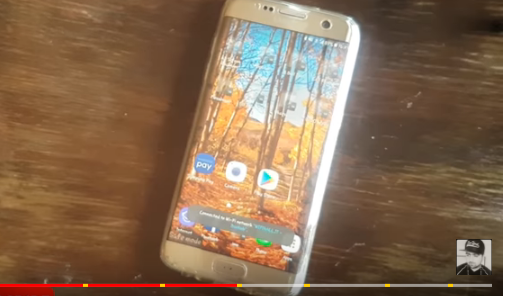
Break the Security of your mobile is very big issue for anyone if you lock the security but forget your pin code. Follow our tips to break your security of your Samsung android mobile.
Tips to Break the Security of your Mobile
1 – First shut down your mobile or off your android mobile.
2 – On your mobile but press your voice button for low voice at the time when your mobile desktop will be appearance but you will see your mobile will be in safe mod which will be show in the bottom of your mobile.
Note – with the above process, your mobile all security will be unlocked.
Now play store has open after unlocked your security.

3 – If you not see safe mod option, it mean you process was not accurate so do above all process again.
Break Your Android Mobile Security By Video
See the other person video how is unlock the password of your any android mobile by video
How to Trace any Number Owner Name and Adress
It is very easy for your to trance any number owner name only follow our tips such as
Tips to Trance The Name of Any Number
1 – Open https://www.truecaller.com/
2 – Write phone in search bar and enter.
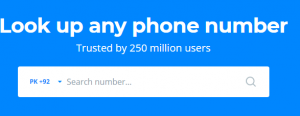
3 – It will ask you to login on your gmail ID or Microsoft ID.
4 – Allow it to send you Owner name in your gmail ID.
Note – if you want to experiment, create new gmail ID and do this.
If you want Owner name and Address See Video
Note – I hope you will enjoy above information but do not use above tricks for bad purpose.

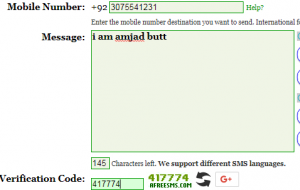
very nice put up, i definitely love this web site, carry on it