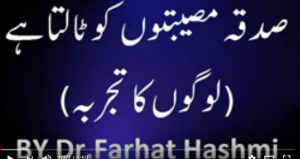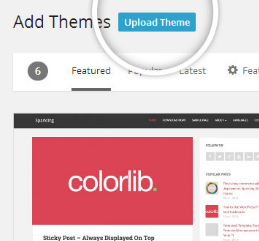
WordPress is very easy and unique template which is free and very easy to use for everyone. It is designed by PHP language but totally free and install on your site before upload theme.
Tips To Upload WordPress Theme
1 – Login on your website first.
2 – You will see Appearance option in all list.

3 – Keep mouse on appearance, you will see theme option.
4 – Click on Add new option which is near to theme option.
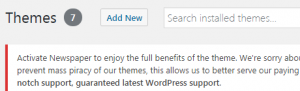
5 – You will see (Upload Theme) near to Add Themes.
6 – When you click on Upload theme, you will see Choose file option.
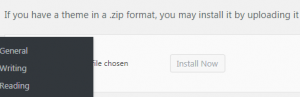
7 – Upload theme and activate after that. You will see your theme will be upload.
Note – WordPress is very easy and if you follow our above tips, you will be able to upload theme or template very very easy.