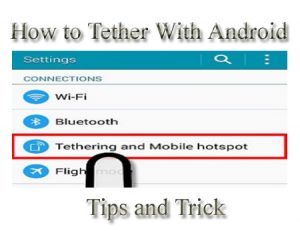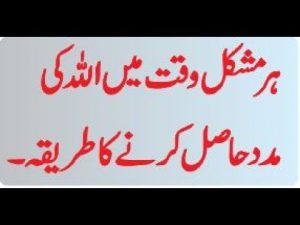Importance of Apps in 2018
![]()
In 2018, Apps are the most important part of website using on android mobile phone because people have not much time to open website after typing on browser of android mobile. So they want apps on all types which are used in their work so installed on their android mobile.
How to Update Apps Automatically
 Tips
Tips
Do not worry we will give you some very useful and easy tips for updating apps on your android mobile follow us now,
1 – Open Play store on your android mobile.
2 – You will see the button of ☰ which will be on lift side on top corner.
3 – In my account, you will see the Setting option but it will be on bottom of the menu.
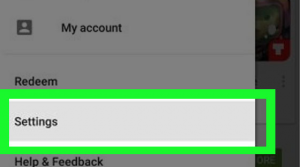
4 – You will see the general section so press on it, you will see Auto-update apps option press it and see some options.
5 – You will see some option follow image,
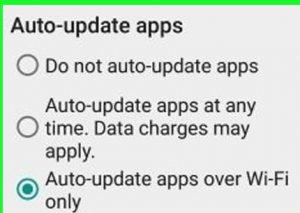
If you do not want auto update then click on it.
If you want auto update then data charges ma apply.
You can also update apps with WI-FI.
Other Android Mobiles Problem
Note– Apps updating is very easy steps only open android and do as we describe up so i hope you will not find any problem but if still find problem then go wikihow and see with images.
Golden Words – Always use good website apps which give u good benefits not use bad website apps. Helps of poor person always good for any Muslims in the eyes of Allah Pak.